
Quick Start Guide to Pinterest for Artists
As an introverted artist, I love using Pinterest because it allows me to share my work with a larger audience without having to be "on" all the time in the same way that Instagram or TikTok require. I'm not vying for people's attention, and that’s because Pinterest is first and foremost a search engine, not a social media platform.
People who go on Pinterest are literally searching for what you sell. They might not know you, yet, but through the magic of keywords and its heavily visual design they can easily come across your work. For this reason, it’s a great platform for artists
However, there are a lot of misconceptions about how Pinterest works, and I often see artists focusing on the wrong metrics like “monthly view count” or “followers”.
If you have been wanting to try Pinterest but don't understand how it works, or you've dabbled a little bit before but feel like you don't know what you're doing. I'm about to break it all down in this Quick Start Guide.
This post may contain affiliate links. If you sign up or buy through one of the links I get a small commission at no cost to you. I only recommend products and services I have actually used.
The Basics of Pinterest
To start, your Pinterest account is made up of two main components, pins and boards. The pins that you create or re-pin (aka re-share) are added to your boards.
Pins:
Pins are the images or videos that you upload or clip from a website. You can manually upload pins inside of Pinterest or use their Chrome extension to pin from just about any website.
The Anatomy of a Pin

Each pin has an image or video, a title, and a description. Pins can be linked back to a web page related to the content inside the pin. For example, if I create a pin of one of my abstract prints I would then link it back to that product page. Be careful not to link pins to unrelated URLs. The platform counts this as spam and you will be penalized.
The title and description are incredibly important because this is where you add in your relevant keywords. So the better you get at identifying the right keywords that people are looking for the more likely it will be shown to the right audience.
You can also tag related products and turn the comments section on or off in the Pinterest dashboard.
The Boards
You can think of boards as an old school cork mood-board where you'd pin magazine clippings, photos, inspirational quotes, etc. You can also think of them as the houses that your pins live in.
Boards also have a title (the name of your board), a description, and all of the pins which can be further organized into sub-boards. Both the name of your board and description count towards your keywords.
You can create as many boards as you like, and you should create multiple boards. You see, each board should have a general theme. You don’t want to lump all of your pins in a single board because separating them into categories will help your pins show up on relevant searches - more on that in the “similar visuals” section below.
How Pinterest Search Works:
Pinterest uses both keywords and visuals to search for related pins that the user is looking for.
Keywords
The keywords don’t have to be complicated. You can start by writing a short description of what the pin is about.
If you have a pin of a painting of an oceanscape you can write something like “Calm oceanscape painting by artist XXX” and then you can add in things like “Perfect for coastal living room decor” and “serene coastal bedroom, art for over the bed”.
If you get stuck, you can do some keyword research and type in the keywords you’re considering and see what comes up. Do the results look similar to your work?
Similar Visuals
When someone is searching on Pinterest, the algorithm will try to find similar images and videos. This is where housing similar pins in a single board is helpful.
For example, I have a board called “Dark Academia Aesthetic” and in it I have pinned images of my art in dark moody rooms, as well as other people’s pins who’s match the same vibe and content. Doing this gives Pinterest context about your pins.

Creating Pins
Now that you know it works, it’s time to create some pins. I like to use Canva to create my pin graphics. You can also just upload an image directly in Pinterest, but I have found that pins that have text overlay tend to do best. Pinterest also prefers images with a 2:3 aspect ratio or a size of 1000x1500px. Canva has tons of pre-made templates to choose from and it makes it easy to batch create, if you like to batch your work. You can also pin from Canva itself, but for that I like to use Tailwind.
Tailwind allows you to upload you pins to multiple relevant boards and space out their timing so that new content is posted every few days or every week.
They also have Communities (formally called Tribes). You can join a community where people share and post related pins. Reciprocity is important. You share your pin, but re-pin someone else’s pin in return. I'm a part of home decor communities, and I share my pins with them. People from the community can share my pins on their boards giving my pins a boost and that let's Pinterest know "hey people really like this pin".
The Metrics
When you log in to your account you’ll see a lot of numbers thrown around on your profile page and underneath your pins, but not all of them are actually helpful. Let's start with the metrics you don't really need to pay attention to as an artist.
Metrics You Don't Need

Followers
I know that this may come as a surprise but followers don’t matter all that much. There was a time when followers did count. On your home page Pinterest used to show all the chronical pins from people you followed, but now (Sept. 2024) it shows pins related to the things you've been re-pining or searching for.
So I wouldn't worry too much about amassing followers.
Monthly Views
This is another metric that sounds impressive but in reality it means nothing. In your profile, it will show how many monthly views your content gets.
As you start to use Pinterest more by adding your own content and re-pinning other people's content you can easily get thousands, tens of thousands, or even a million or more views per month. The most I've ever had was 2.2 million views. Sounds impressive, right?
Well it’s not really. Let me explain.
A common misconception I see is that artist believe that all those views are for their content alone, and they're thinking "Wow! So many people are seeing my stuff! Will I get a ton of sales?"
The problem is that those views are an accumulation of ALL the pins, yours and other people's stuff you re-pinned. So if you find that you love using Pinterest, like I do, and have repinned a ton of other people's stuff then you're going to rack up those views simply because you have more content.
So don't get wrapped up in how many followers and monthly views you get. Those aren't the things you need to be paying attention to. They’re just vanity metrics.
Metrics You Do Need
To start these are the 4 metrics you should be paying the most attention to. Of course, there is more nuance to this like Click Through Rate and other things, but you can dive into down the line. For now, just focus on these 4. I'm starting from the least important to the most.

Impressions
This means how many people have viewed your pin for more than 1 second.
Pin Clicks
This means that someone has clicked on your pin to either read more information in the description, possibly click on the link, or view similar items below.
Re-Pins
This tell you how many people have shared your pin on their board. This helps your pin gain traction because it tell Pinterest that this is a people like or have found it useful.
This also tell you that people want to save this for later. Though we don't know what the intentions are of the re-pinner. Say, for example, they're re-decorating a room and discovered your pin and think it might be a good fit; or they might just be repinning because they like the aesthetics but have no intention of buying; or they could simple be other artists re-pinning your work to boost their similar pins.
Outbound Clicks
This is the metric that truly matters. The outbound click means the user has more serious intentions about your content. They could be potential customers either in the near future or later on. The people who click your pin’s link are higher quality leads because they've been searching for something like your art and they think that it could be a potential match for their home. More outbound clicks means more visitors to your site. You can find your outbound clicks in the analytics section.
Your Next Steps
So if after reading this guide everything is making a little more sense, and you want to try your hand at it then your next step is to open an account.
Then fill out your profile with relevant keywords and a link to your website.
After that is setup you can start making some pins. The best size for pins is 1000x1500px or an image (or video!) with a 2:3 aspect ratio. Again, you can use something like Canva, which offers a free account, but use whatever programs you have. If you have Photoshop or Procreate or any other program that lets you add images and text, then use that!
Then create some boards. If you don’t know what to title your boards, just start with the subject of your art. I have a board called Abstract Art. As you start using it more you can start getting more idea of what kinds of boards you want to make. If you need some inspiration you can see my art’s Pinterest account.
The most important thing to keep in mind with Pinterest is that it’s a search engine. Make sure you pin other people’s stuff to your boards, and add in those relevant keywords.
Even though you don’t have to pin everyday, it’s good practice especially in the beginning to pin a few times a week. This will help your pins gain some traction.
And that’s it! I hope this guide has been helpful. If it has, pin this blog post to a board about running a business for future reference. Plus it will help other artists discover the magic of Pinterest.

Happy pinning!
—-------------
•Want more low-key ideas on how to market your art as an introverted or shy artist?
Check out this blog post. or listen to this podcast episode
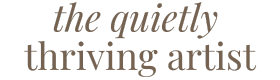




Leave a comment
This site is protected by hCaptcha and the hCaptcha Privacy Policy and Terms of Service apply.